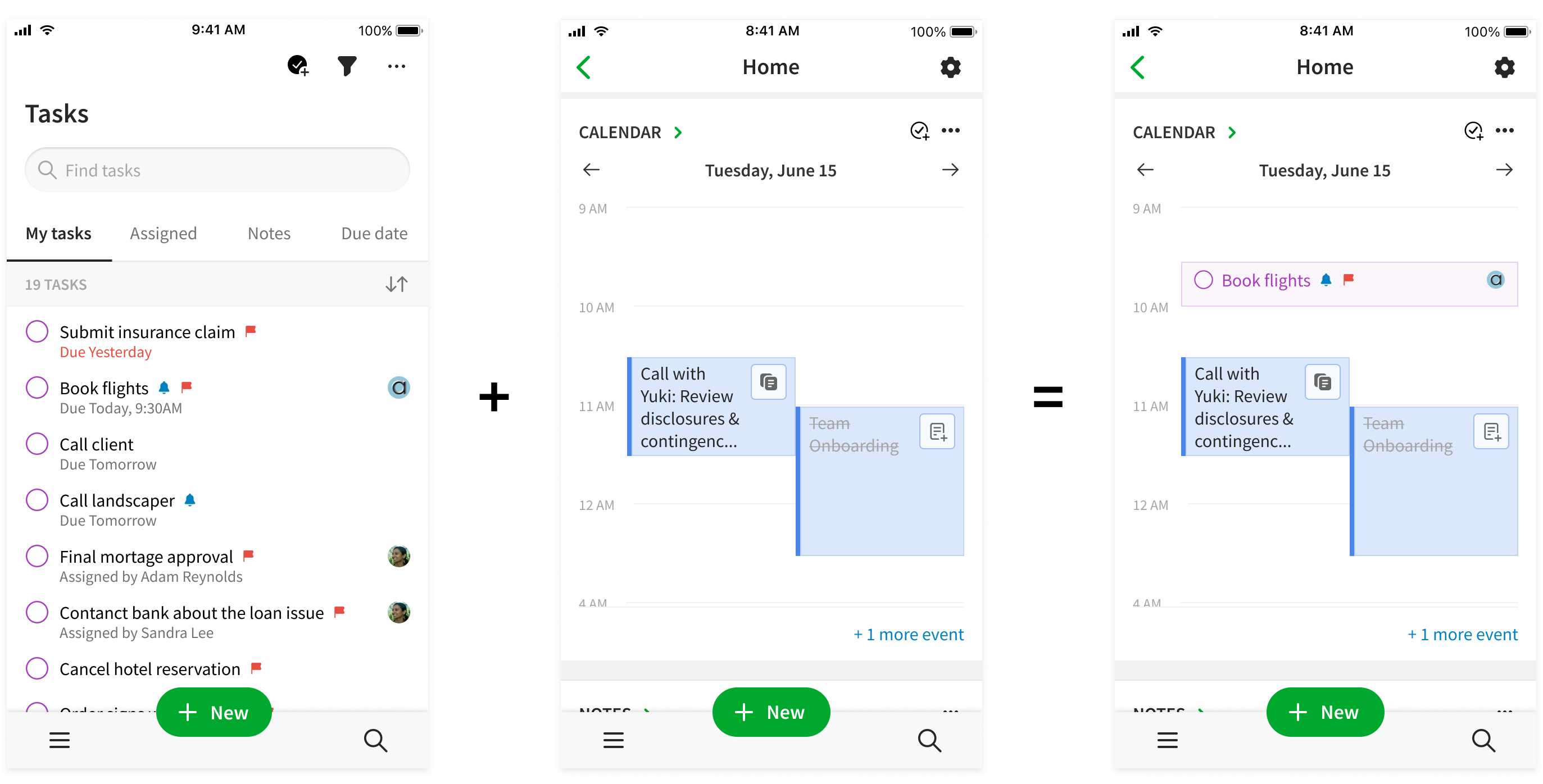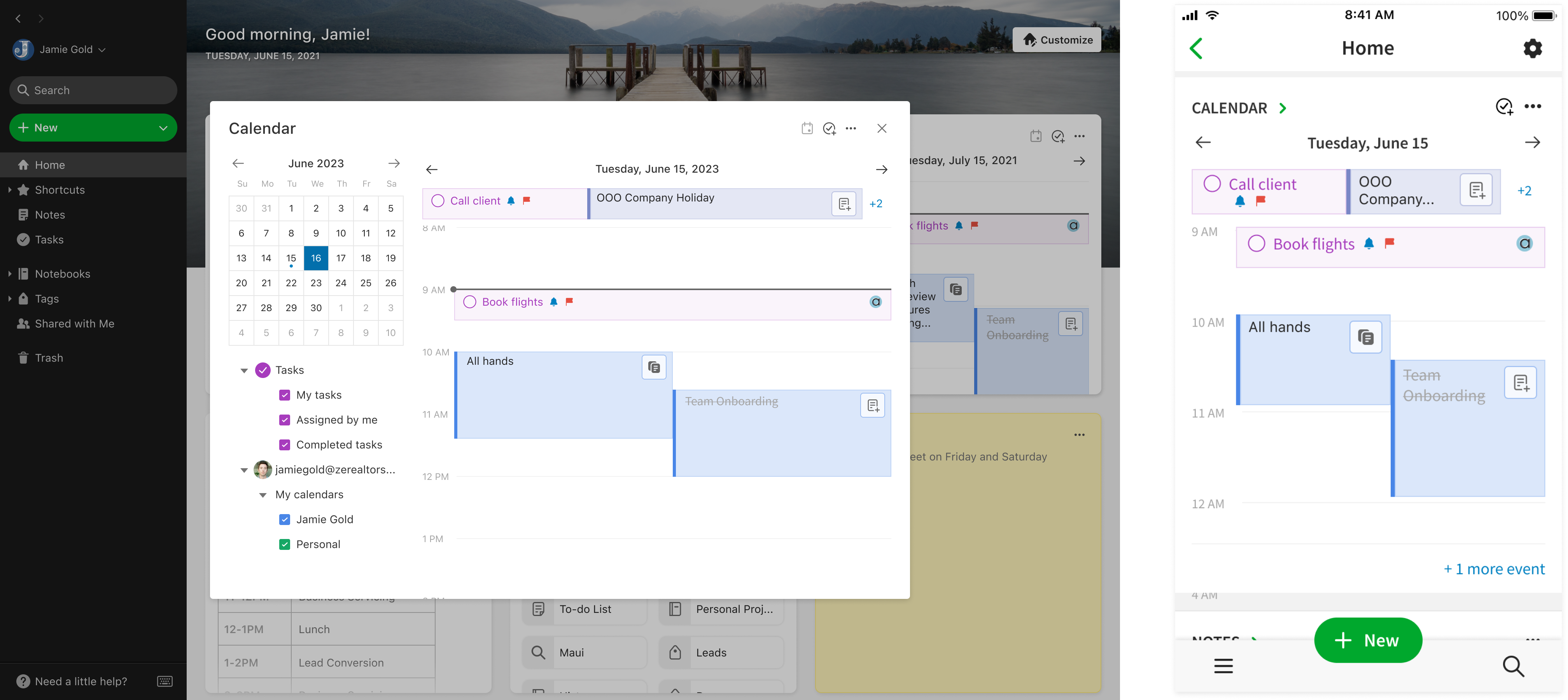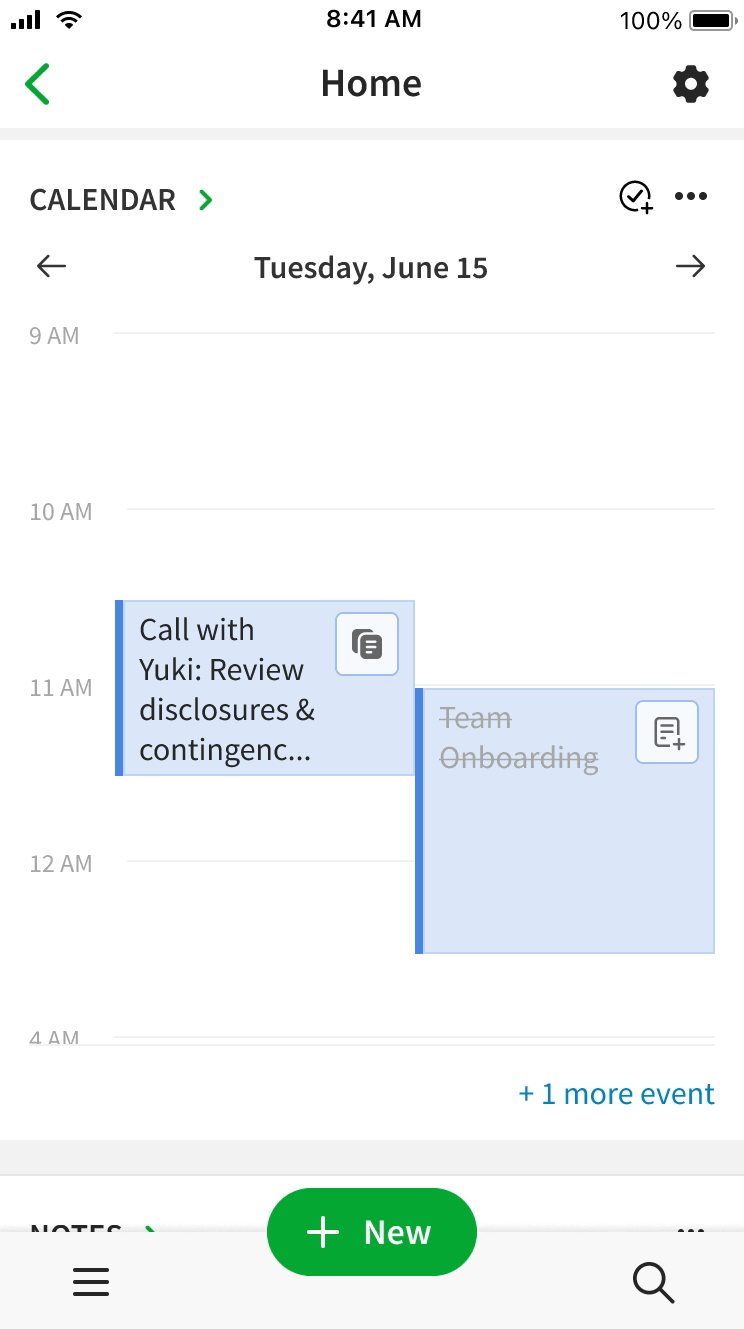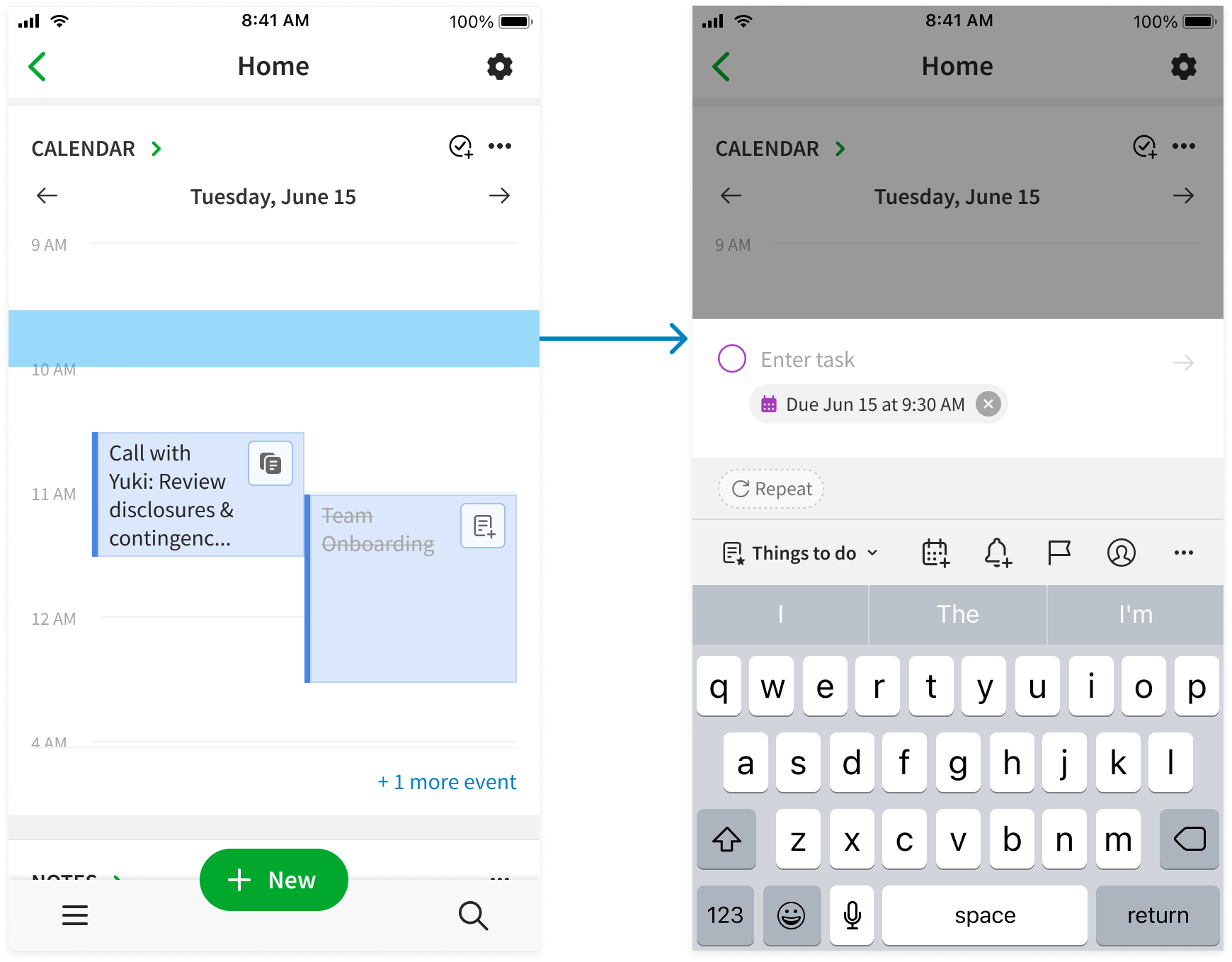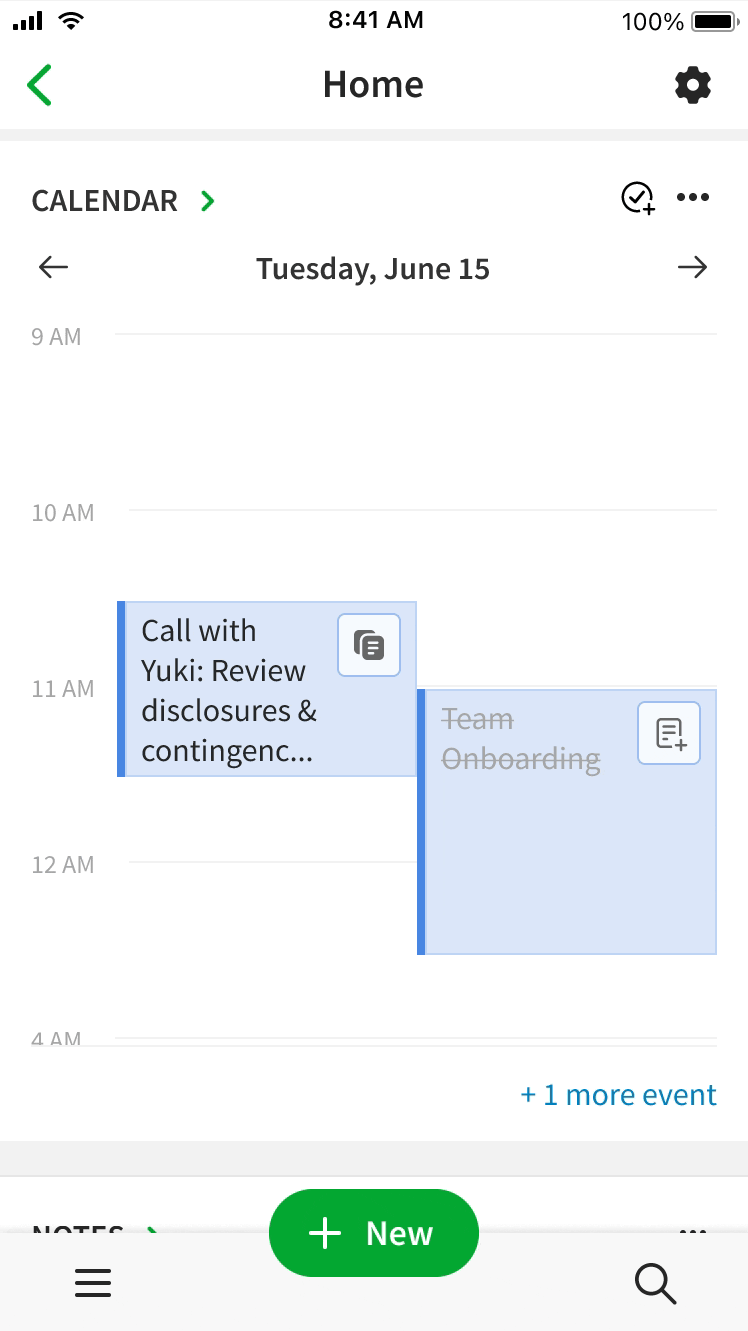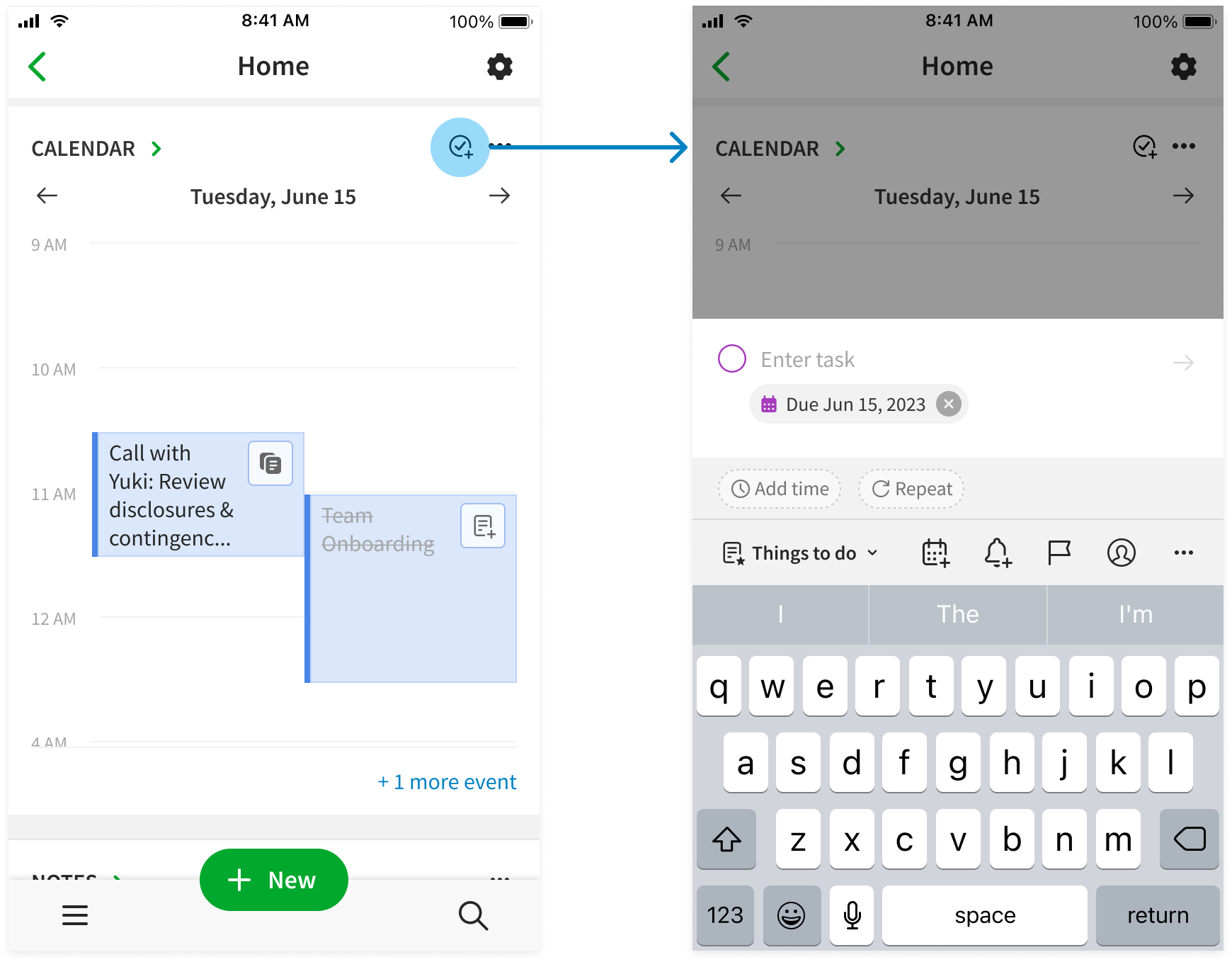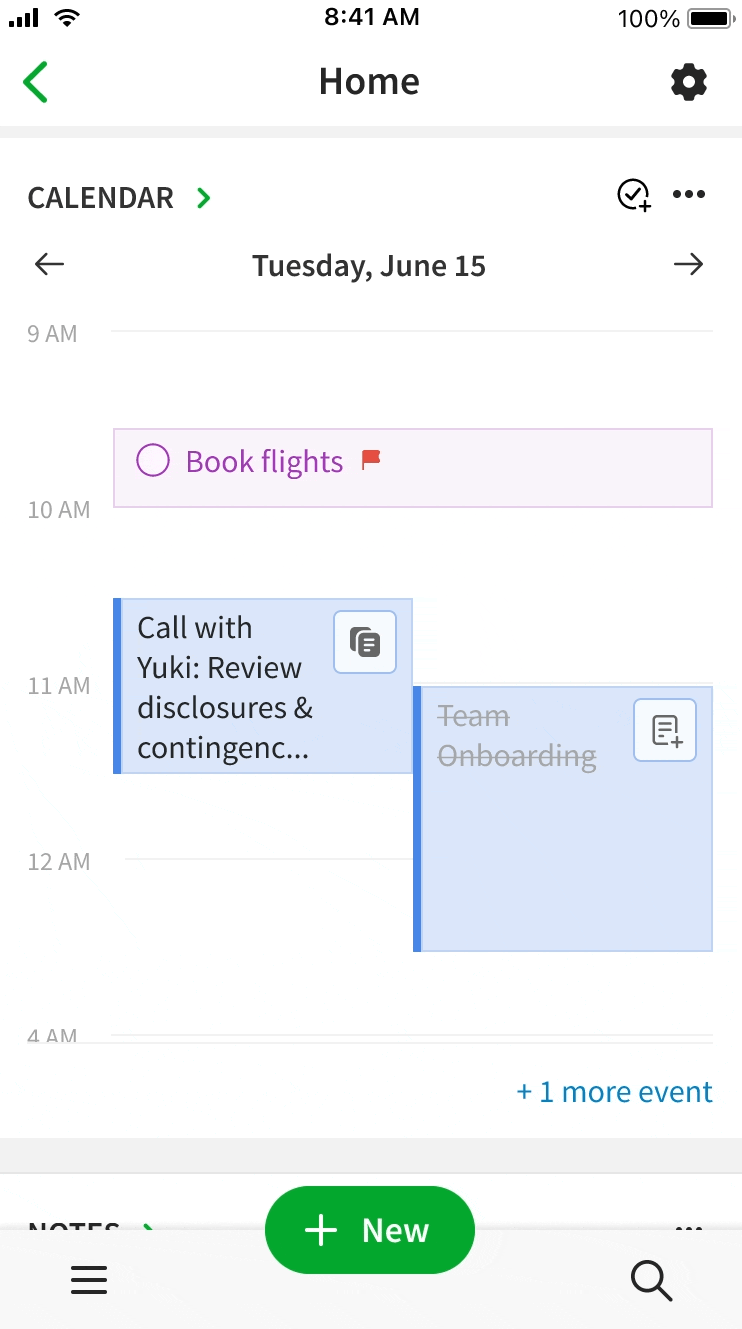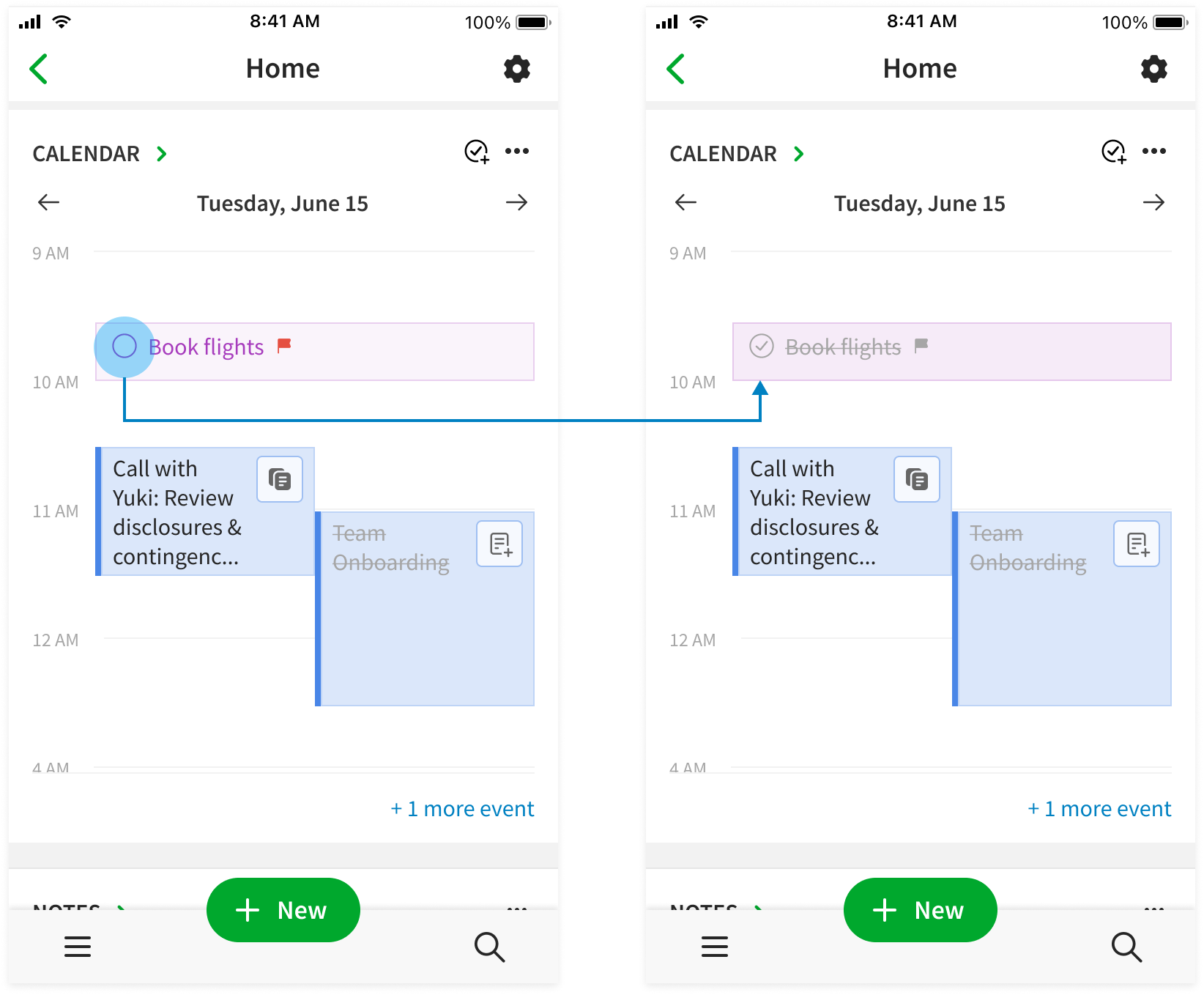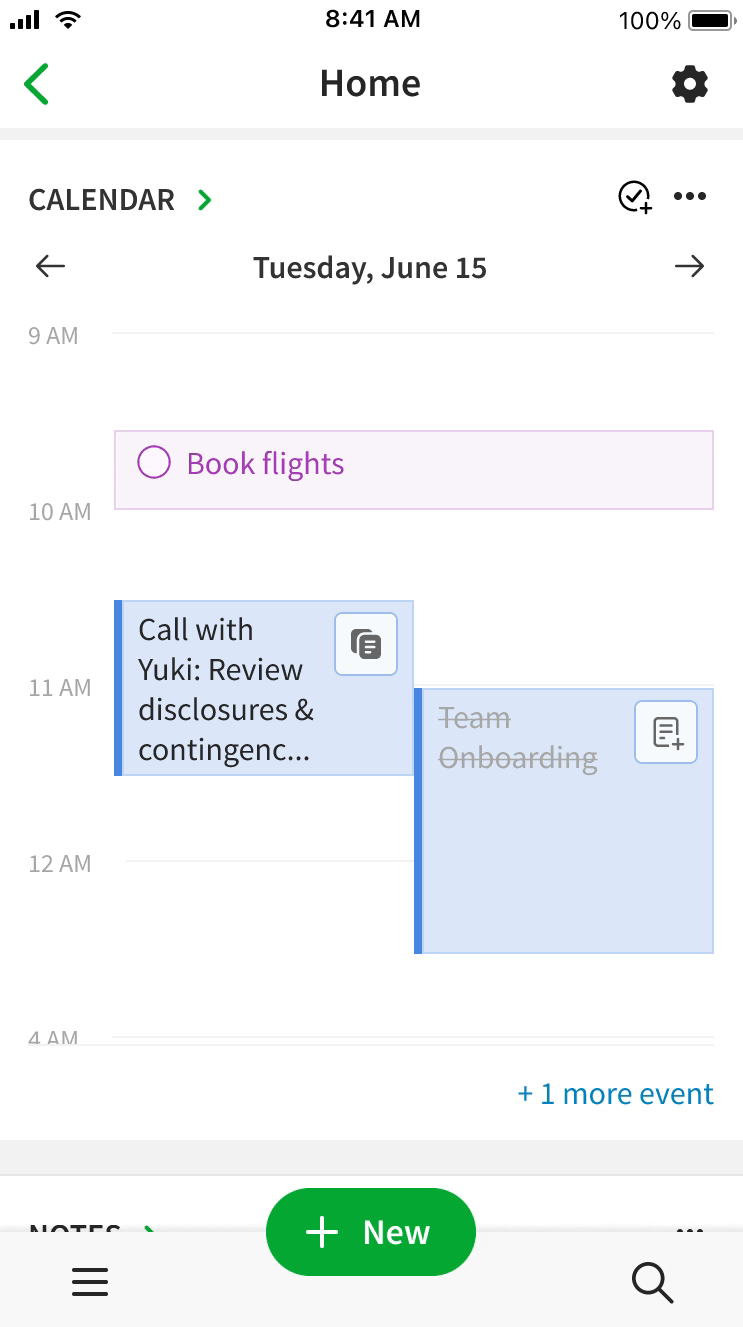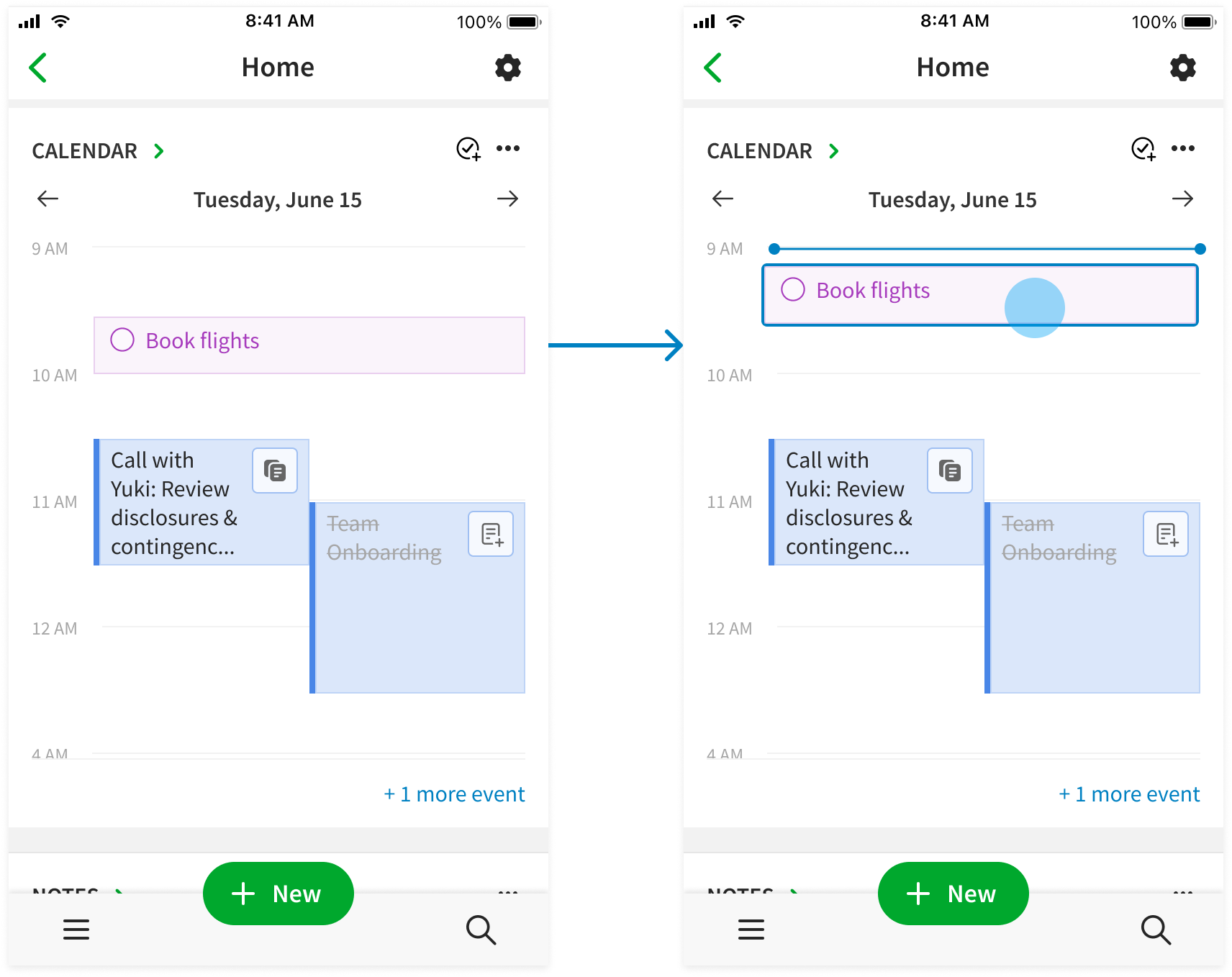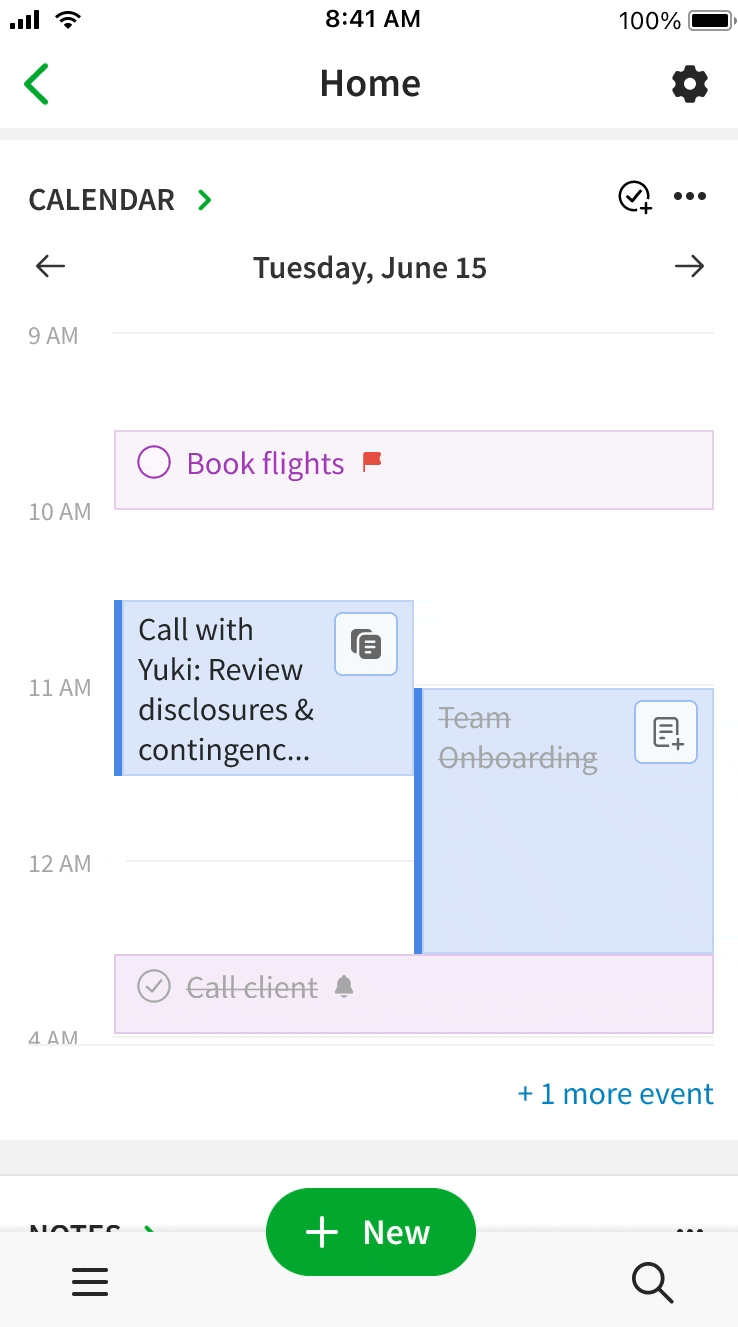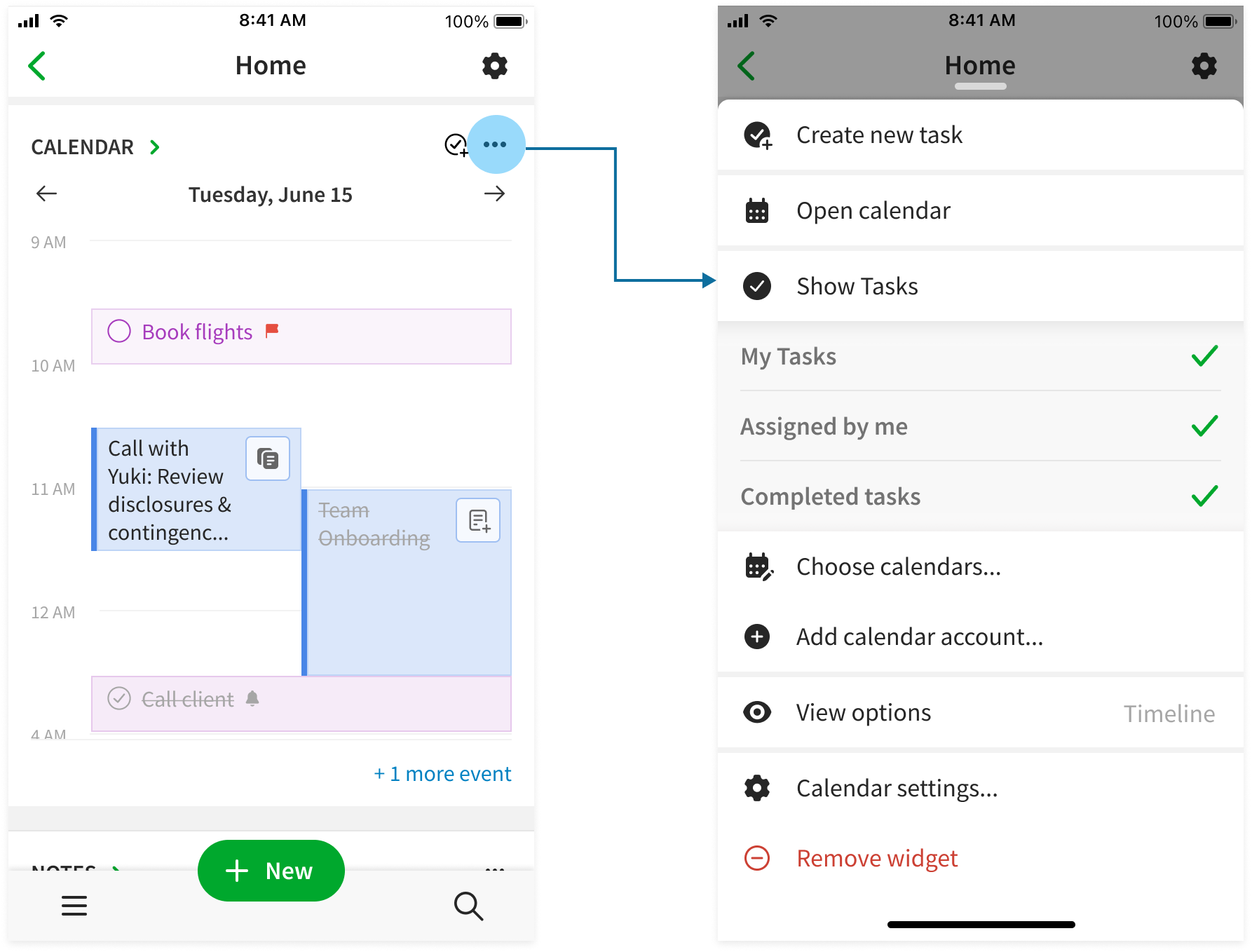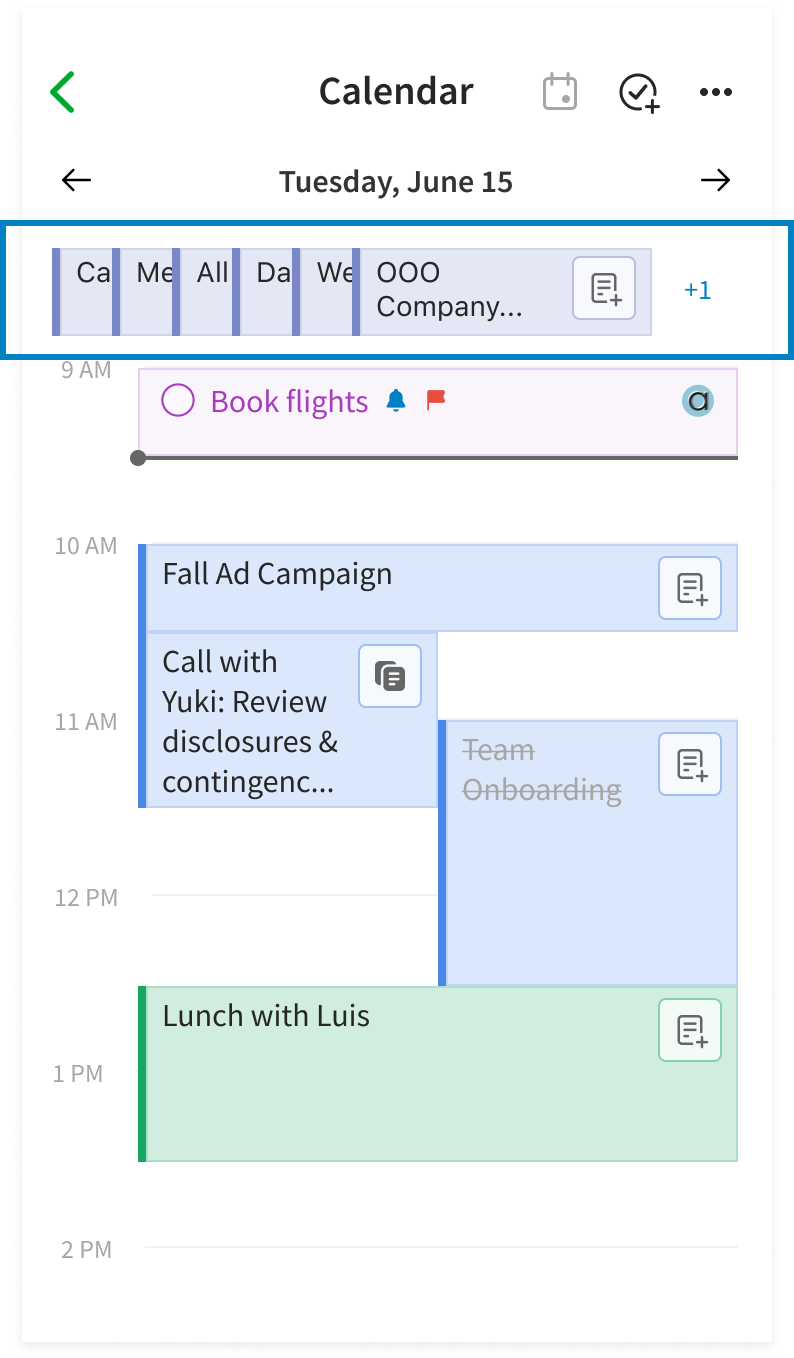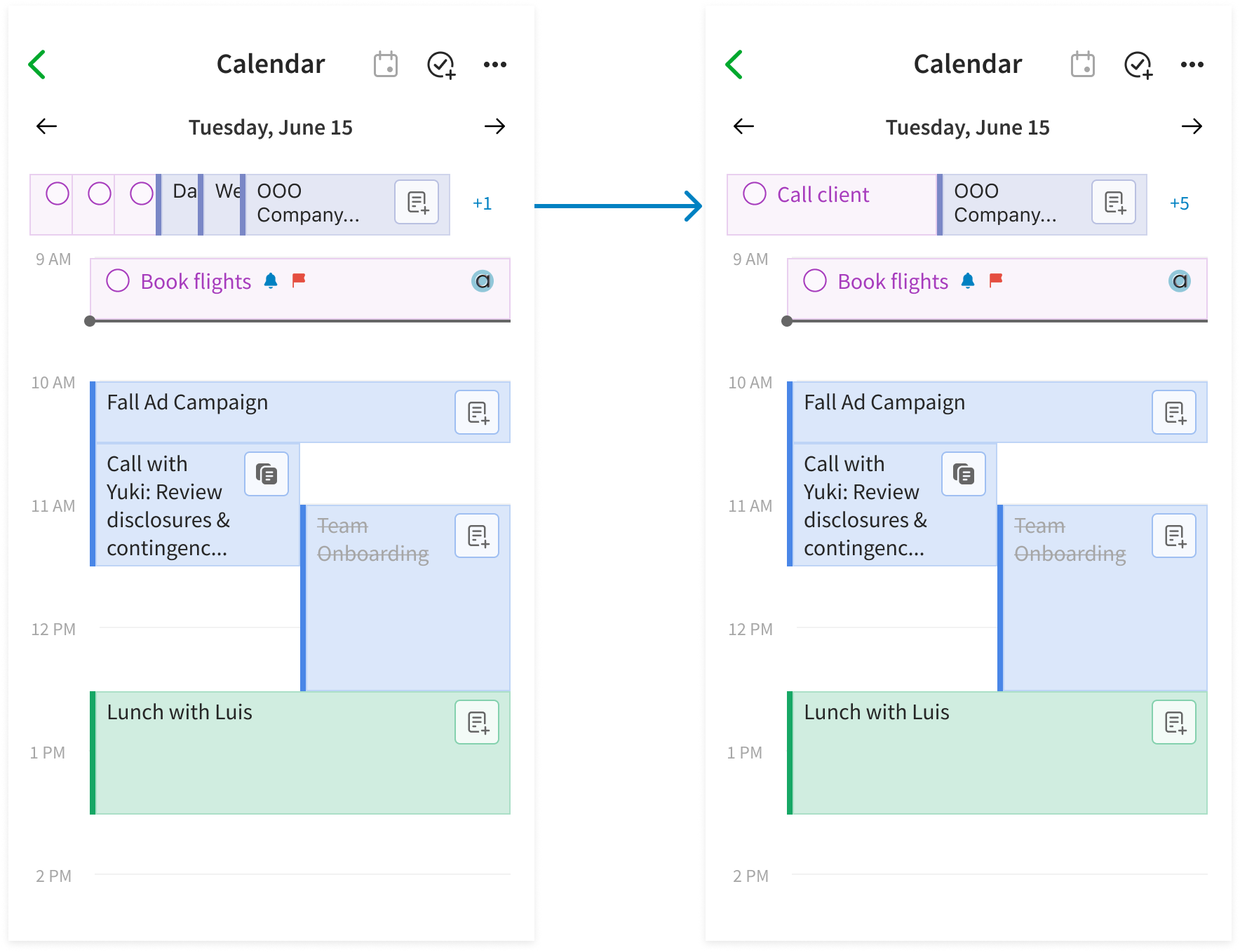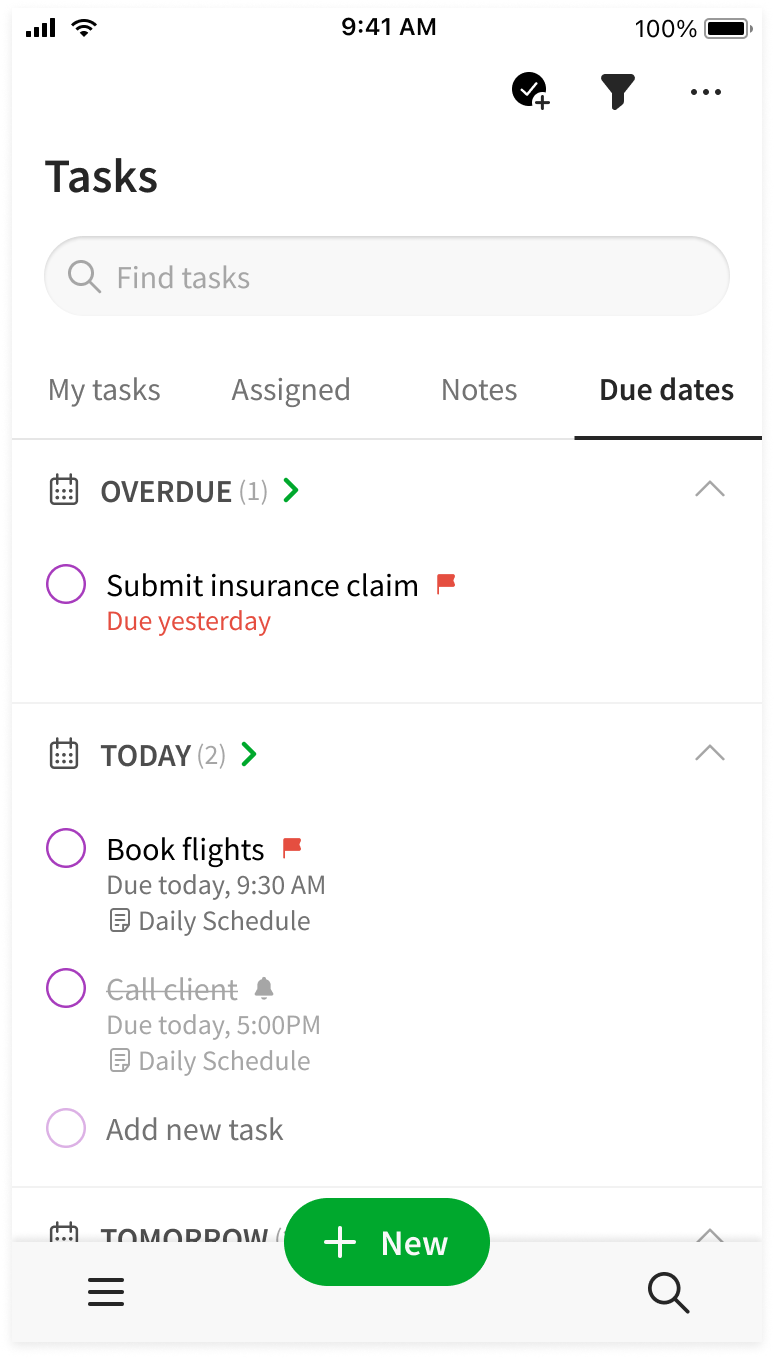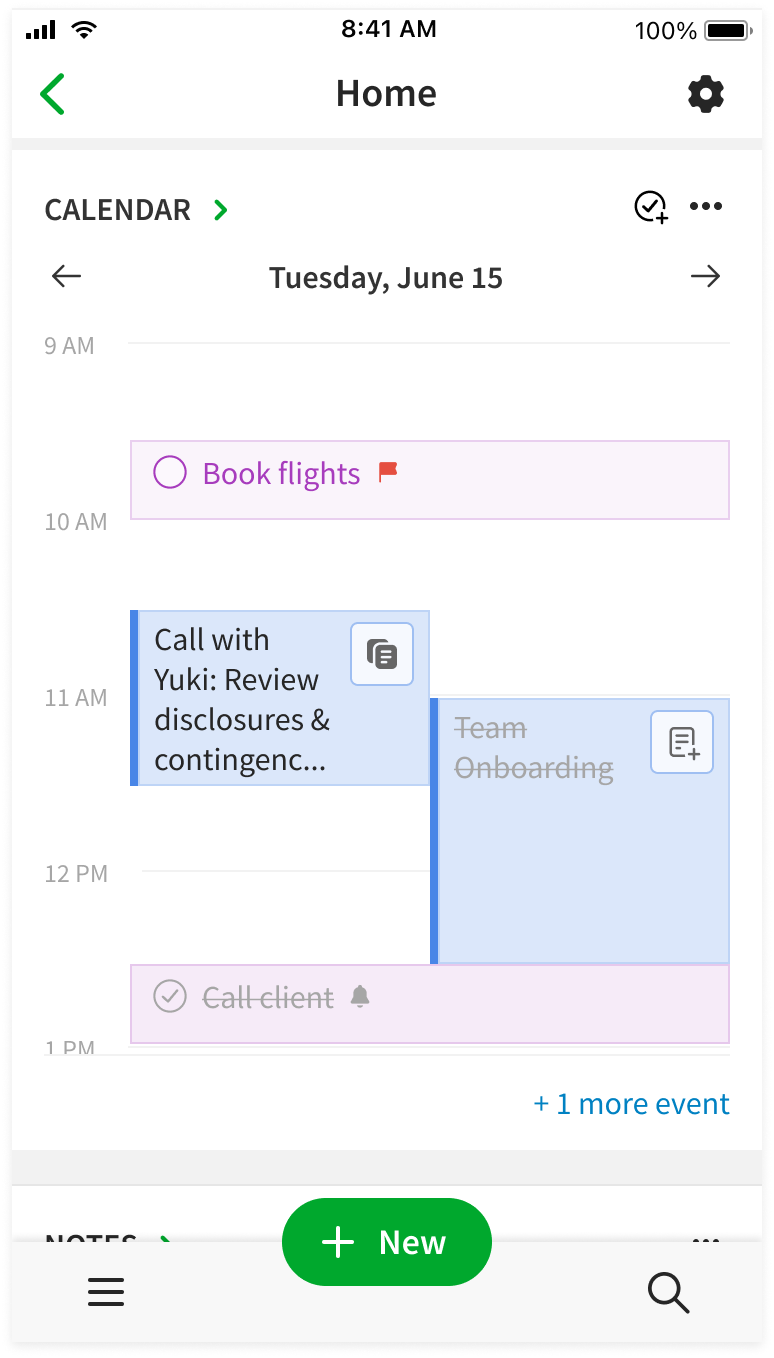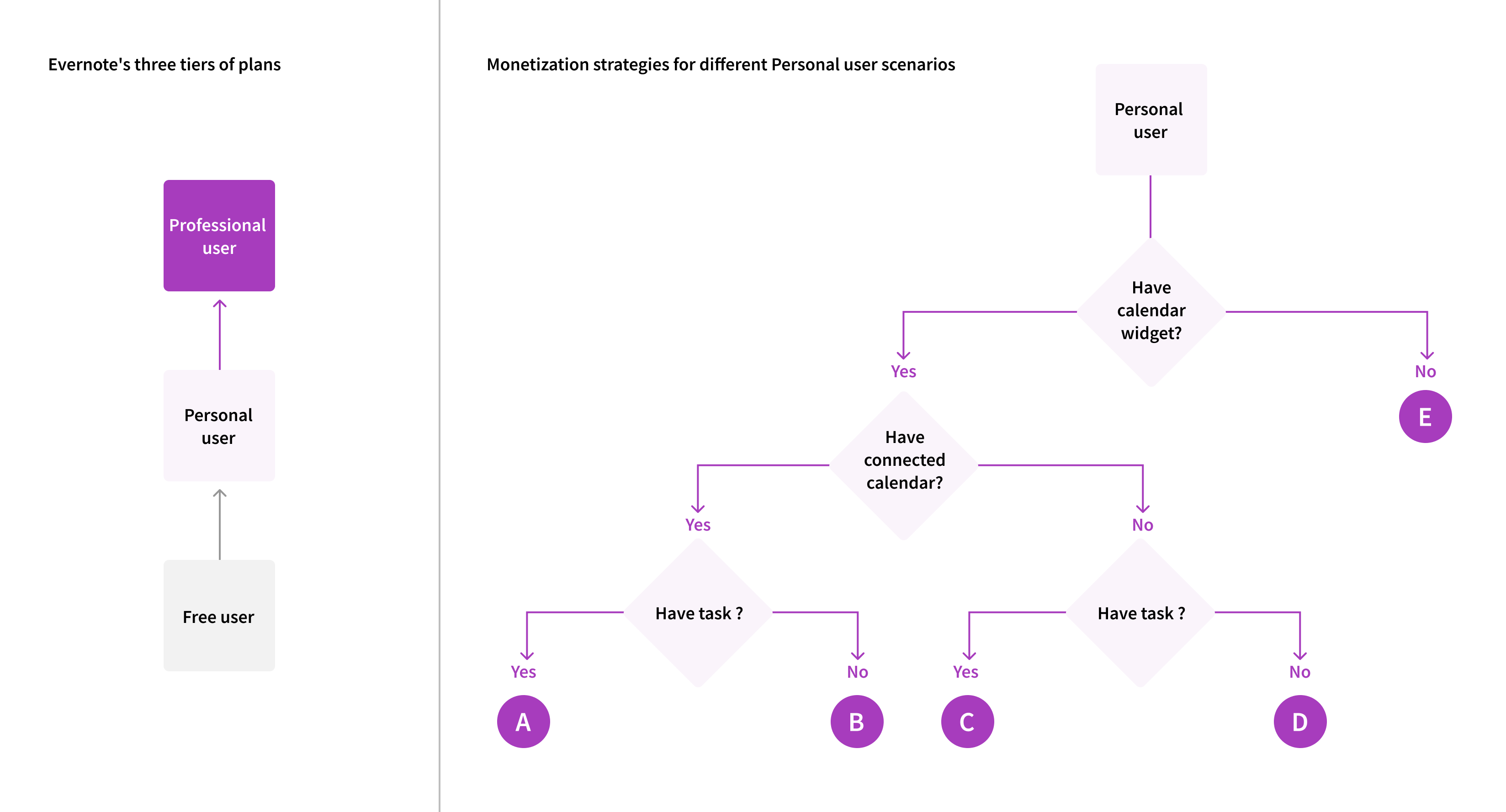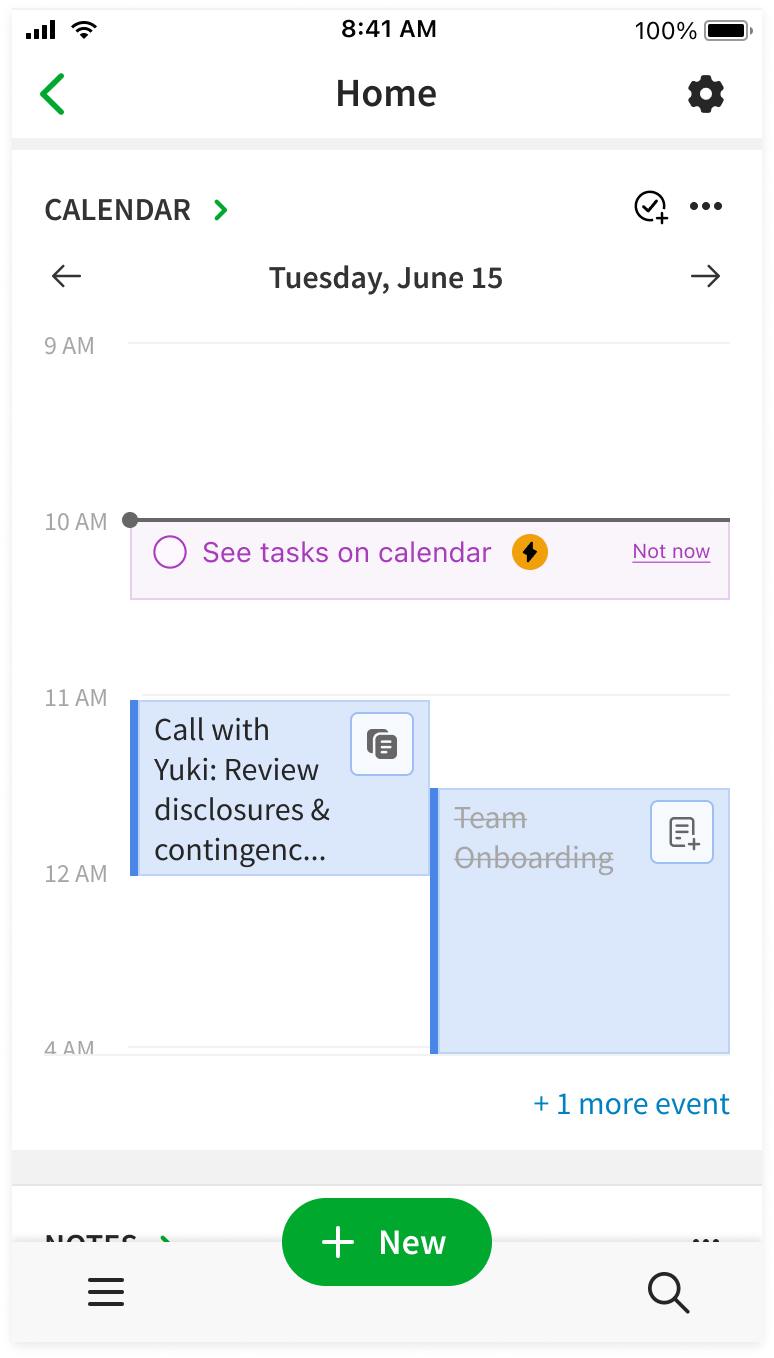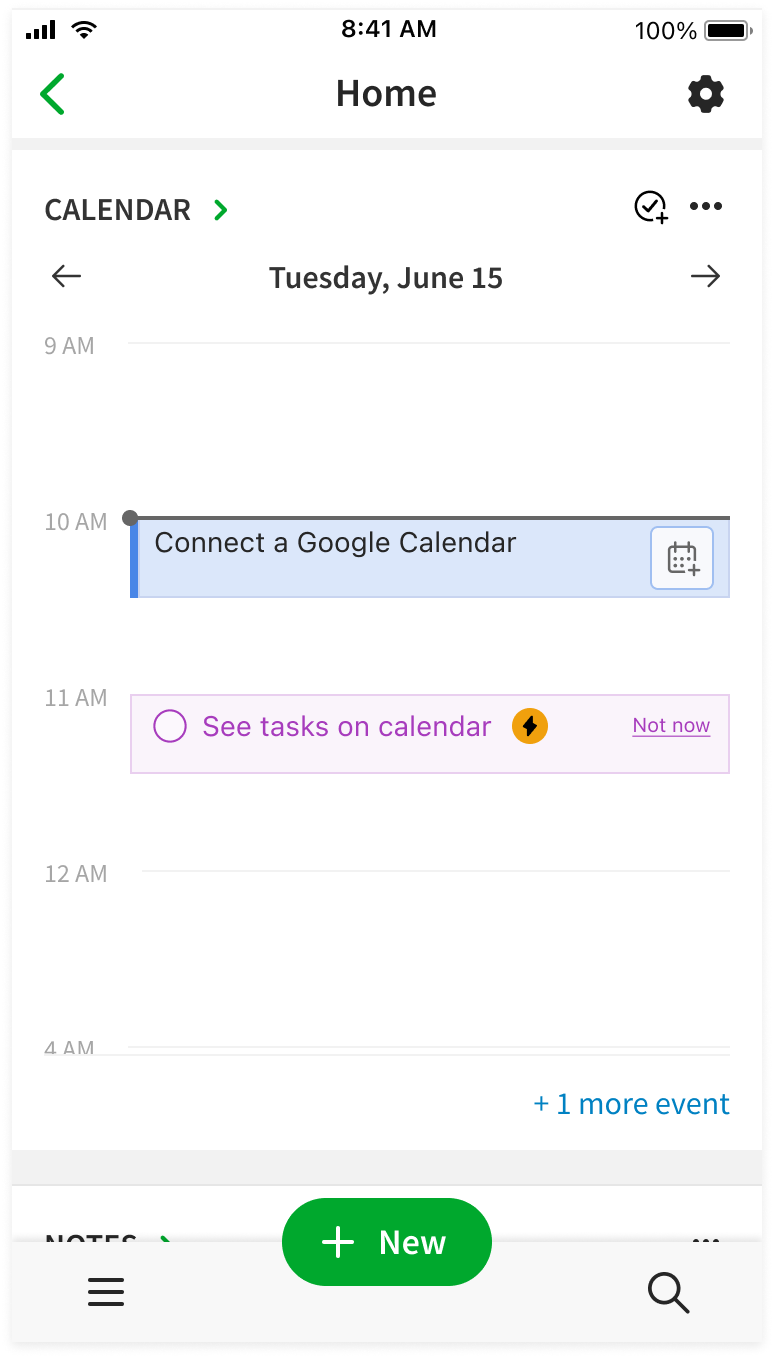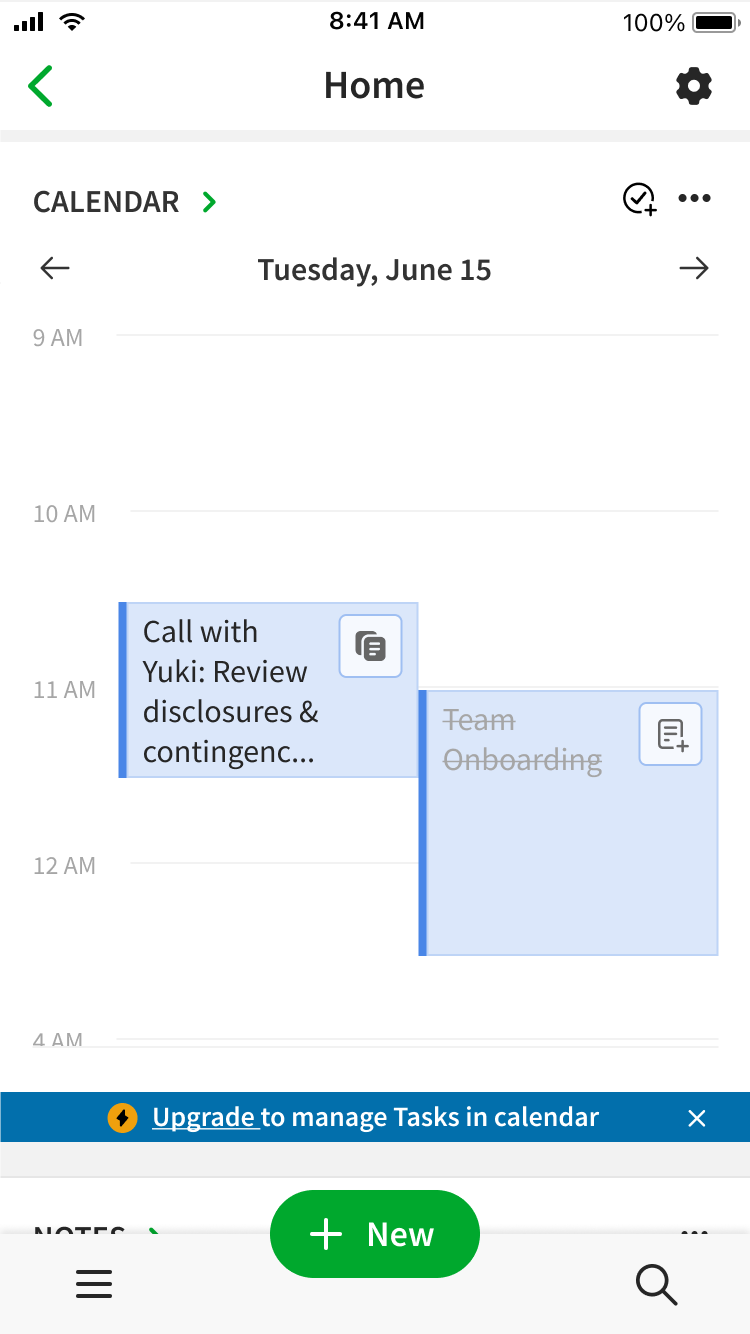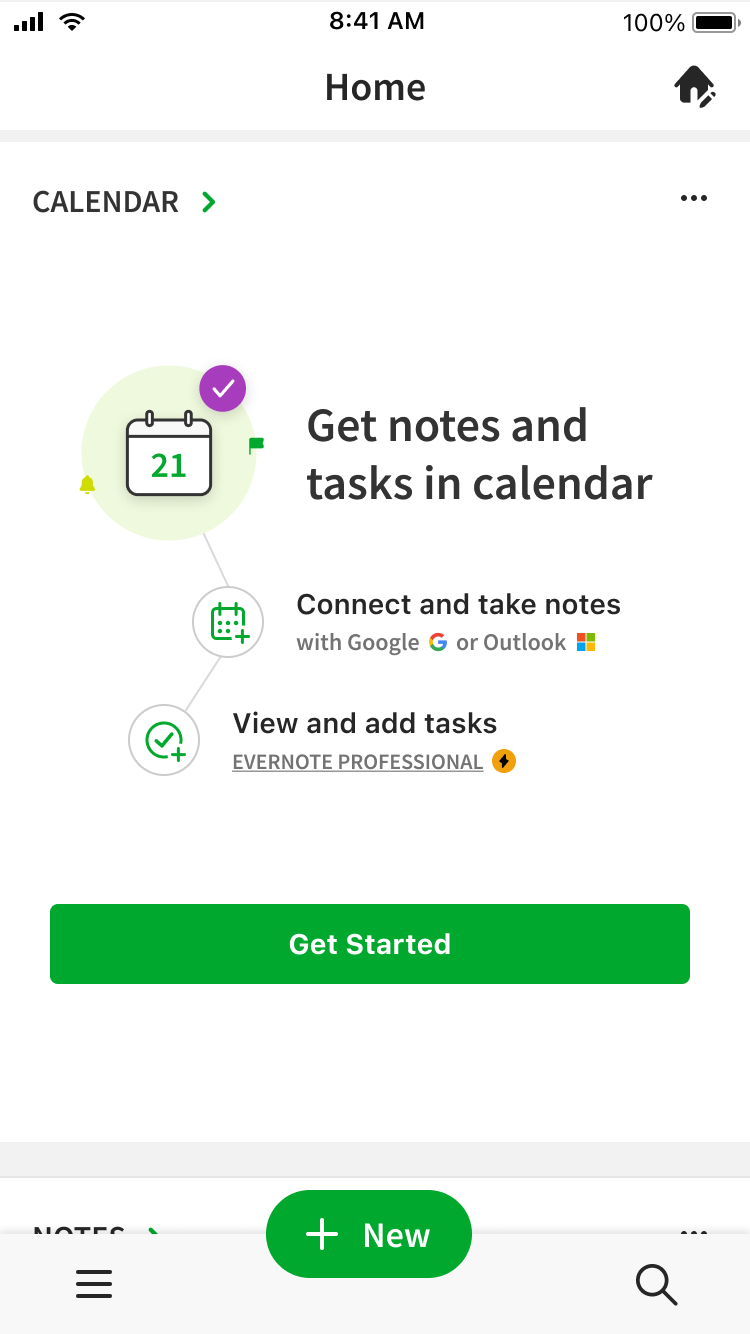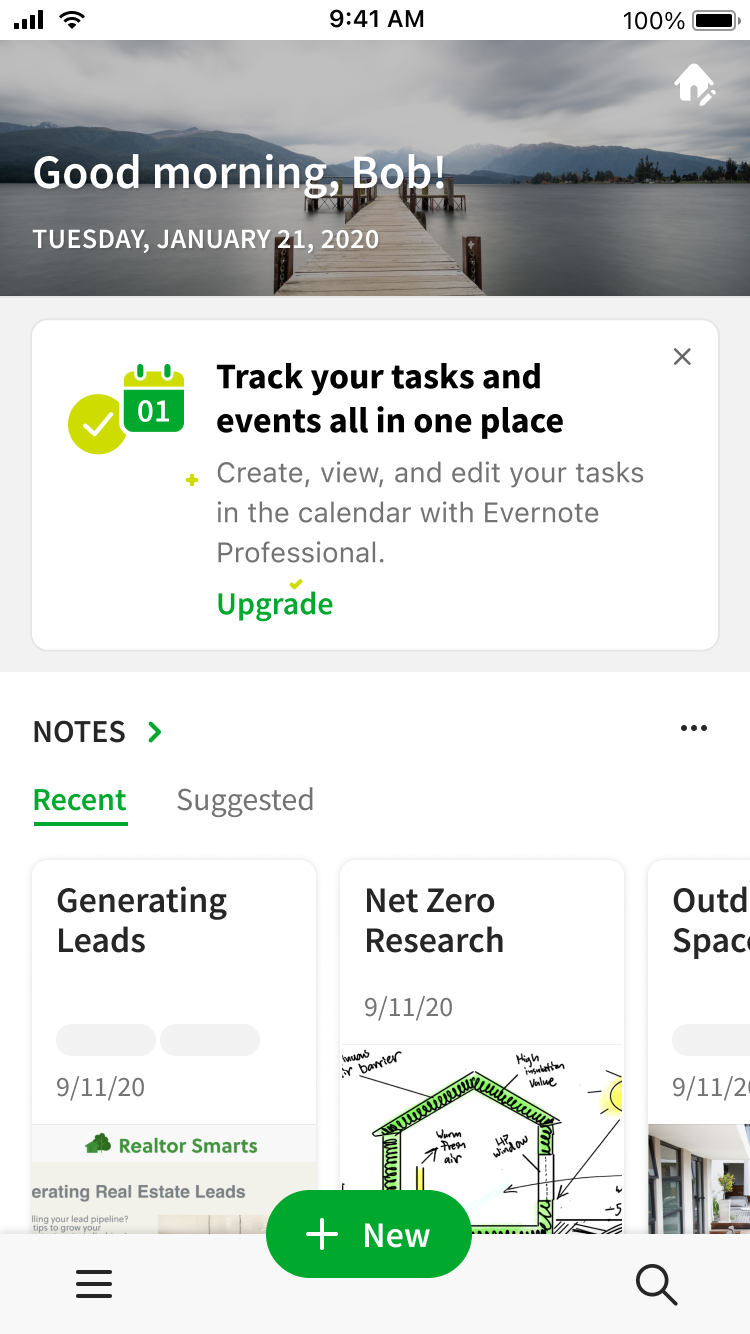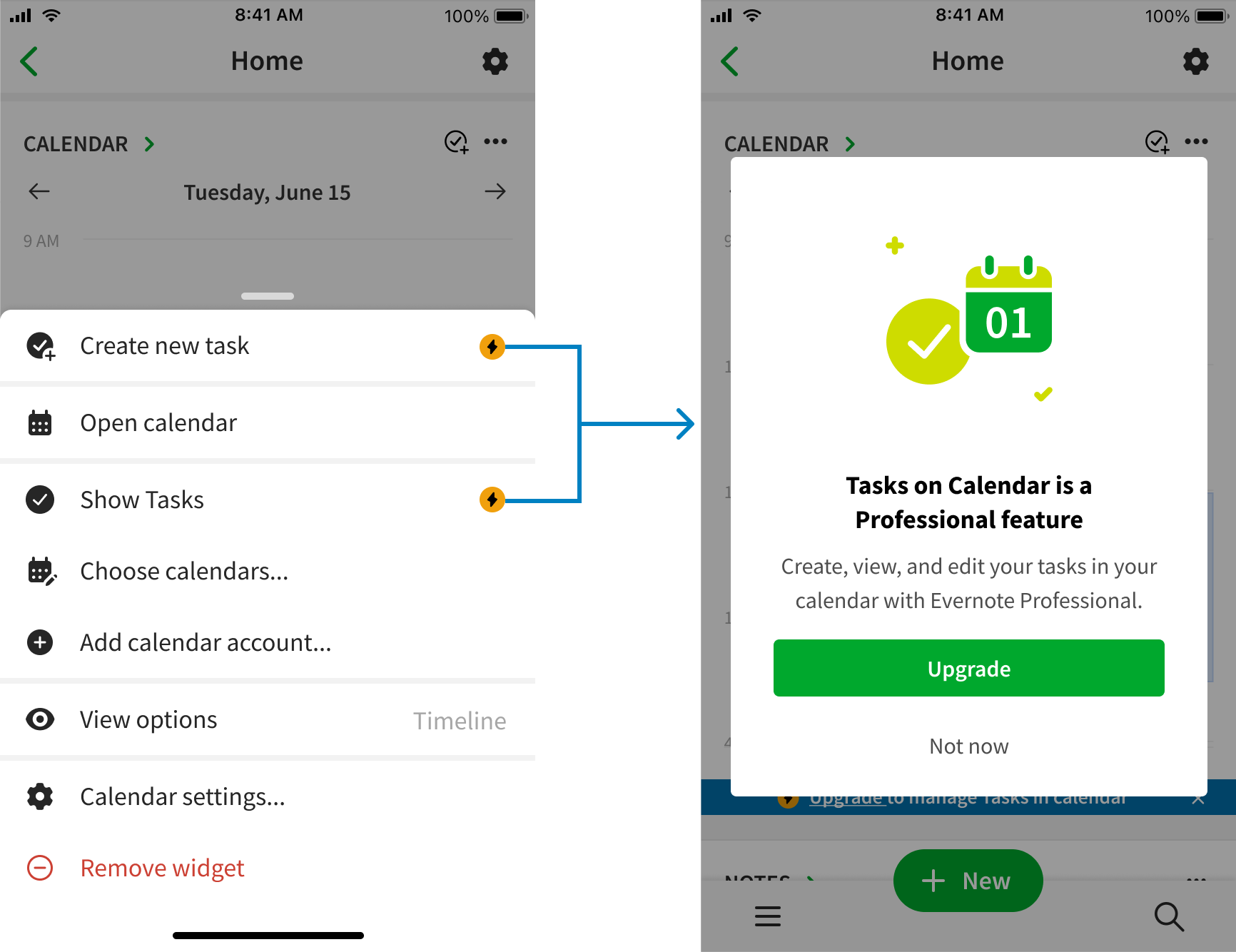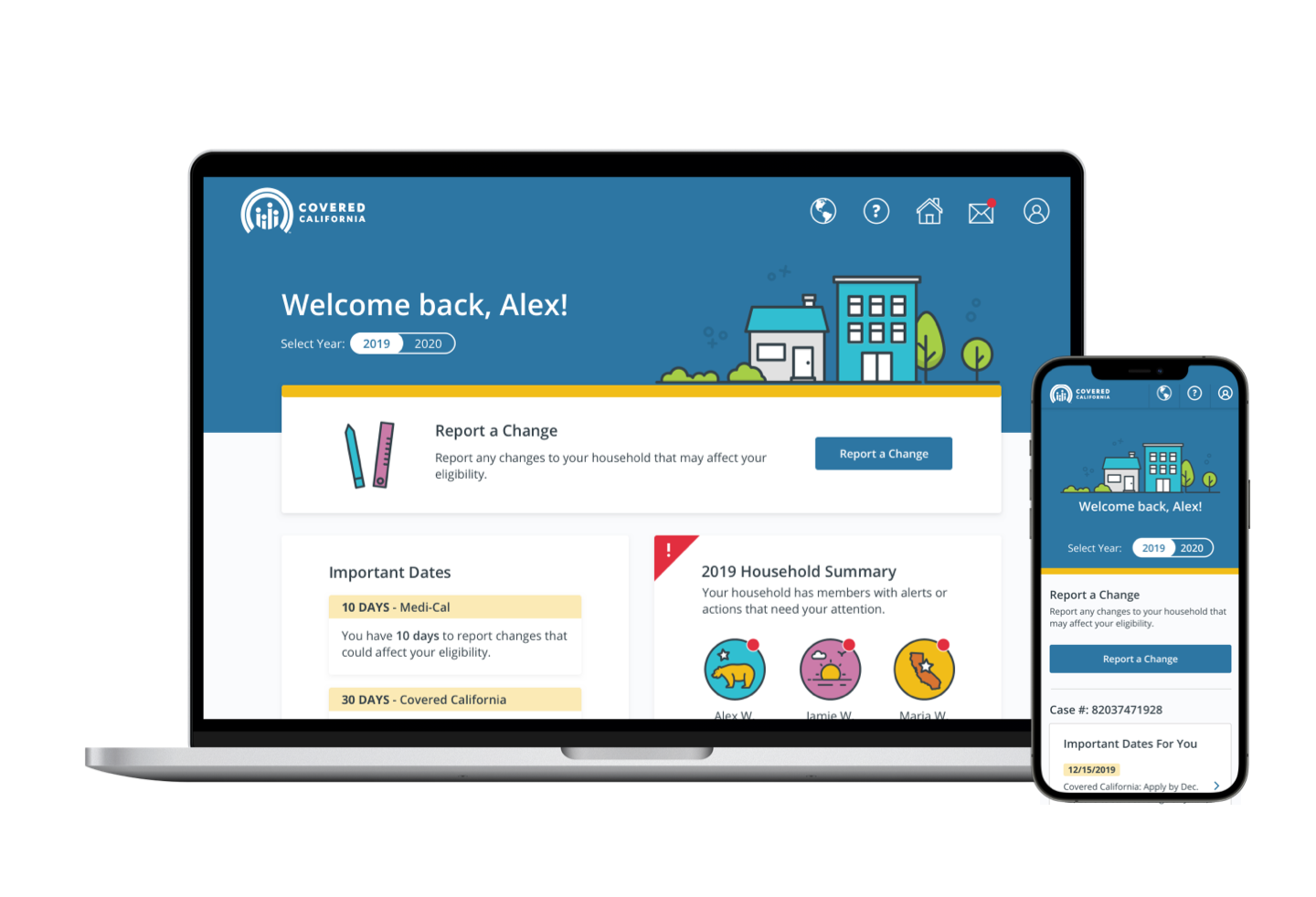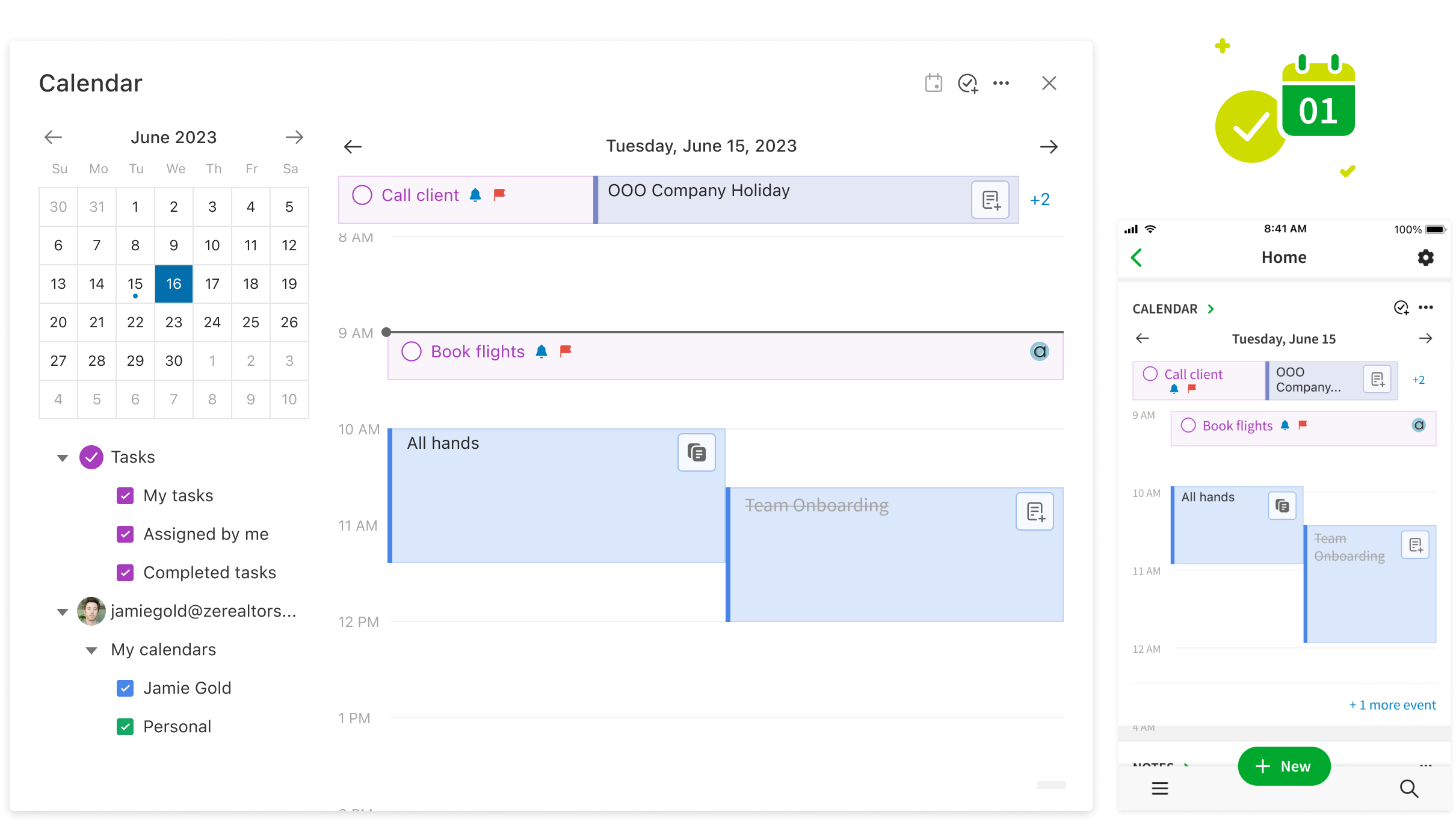
Tasks on Calendar
Users rank the ability to organize tasks on a calendar and track external events alongside Evernote tasks as the 5th most common feature request.
Implementing this feature can enhance the value of due dates, our most popular paid task feature, and create cross-promotion opportunities between tasks and calendar integration, driving conversions for both.